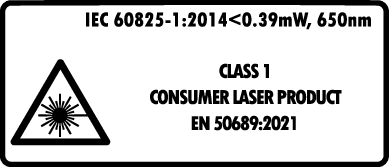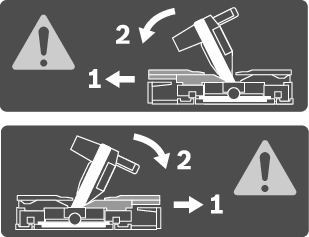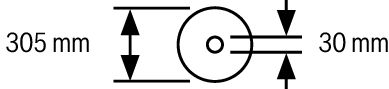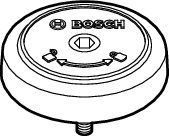Symbols
The following symbols may be important for the operation of your power tool. Please take note of these symbols and their meaning. Correctly interpreting the symbols will help you to operate the power tool more effectively and safely.
Symbols and their meaning | |
|---|---|
| Class 1 |
| Keep hands away from the cutting area while the power tool is running. Contact with the saw blade can lead to injuries. |
| Wear a dust mask. |
| Wear safety goggles. |
| Wear hearing protection. Exposure to noise can cause hearing loss. |
| Danger area! Keep hands, fingers and arms away from this area. |
| The table shows the recommended speed setting depending on the material to be worked: Aluminium, plastic, wood. (Not available in all country-specific versions) |
| When sawing bevel angles, the adjustable fences must be pulled outwards or removed completely. |
3 601 M23 1..
3 601 M23 14.
| Observe the dimensions of the saw blade. The hole diameter must fit the tool spindle without play. If it is necessary to use reducers, ensure that the dimensions of the reducer are suitable for the base blade thickness and the saw blade hole diameter, as well as the tool spindle diameter. Wherever possible, use the reducers provided with the saw blade. The saw blade diameter must match the information specified on the symbol. |
| Shows the rotational direction of the SDS bolt for tightening the saw blade (anticlockwise) and for loosening the saw blade (clockwise). |
| Clamping lever closed: Clamping lever open: |
| Direction of rotation of the spacer for the slide device for sawing wide mouldings. |