Start-up
- Ensure that the cover (13) of the Bluetooth® Low Energy Module GCY 42 is closed during operation. This will prevent dust from getting in.
You can use the combi switch (7) to select the operating mode of the power tool.
Note: Only change the operating mode when the power tool is switched off. Otherwise, the power tool may become damaged.
Note: If you switch to a different operating mode while the on/off switch is locked, the power tool will switch off.
- To change the operating mode, turn the combi switch (7) to the required position until you hear it click into place.
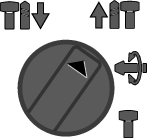
Position for hammer drilling in concrete or stone
GBH 18V-34 CF with keyless quick-change chuck (1): Position for drilling without impact in wood, metal, ceramic and plastic (clockwise)
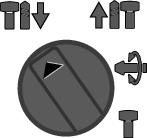
Anticlockwise position for loosening the application tool from the workpiece
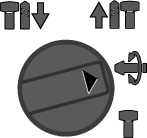
Vario-Lock position for changing the chiselling position.
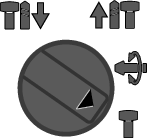
Position for chiselling
- If necessary, release the lock-on button (9) for the on/off switch.
- To switch on the power tool, press the on/off switch (11).
The lamp lights up when the on/off switch (11) is lightly or fully pressed, meaning that the work area is illuminated in poor lighting conditions.
- To switch off the power tool, release the on/off switch (11).
You can adjust the speed/impact rate of the power tool when it is on by pressing in the on/off switch (11) to varying extents.
Applying light pressure to the on/off switch (11) results in a low rotational speed/impact rate. Applying increasing pressure to the switch increases the speed/impact rate.
You can also control the speed on the user interface and/or via a smartphone app: .
You can lock the chisel in 16 different positions, so you can select the optimum working position for each task.
- Insert the chisel into the tool holder.
- Turn the combi switch (7) to the "Vario-Lock" position.
- Turn the application tool to the required chisel position.
- Turn the combi switch (7) to the "chiselling" position. With this, the tool holder is locked.
To chisel for extended periods without pressing the on/off switch (11), lock the on/off switch in "chiselling" operating mode.
- To lock the power tool, press the on/off switch (11) down fully whilst simultaneously pressing the lock-on switch (9).
- To switch the lock off, press the lock-on button (9) again.