Basic settings
The measuring tool offers the following basic settings:
- Changing the unit of measurement
- Switching audio signals on and off
Changing the Unit of Measurement
The default unit of measurement is "m" (metres).
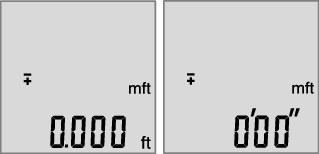
- Switch on the measuring tool.
- Press and hold the
 button until ± and mft flash on the display.
button until ± and mft flash on the display. - 0.000 m is shown at the bottom of the display.
- To change the unit of measurement, press the
 button or the
button or the  button.
button. - To exit the menu, press the
 button or the
button or the  button.
button.
- The selected setting remains saved after you switch off the measuring tool.
Switching audio signals On and Off
The audio signals are switched on by default.
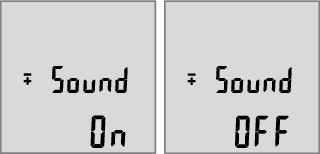
- Switch on the measuring tool.
- Press and hold the
 button until ± and mft flash on the display.
button until ± and mft flash on the display. - 0.000 m is shown at the bottom of the display.
- Press and hold the
 button again until ± and Sound flash on the display.
button again until ± and Sound flash on the display. - On is shown at the bottom of the display.
- To switch off the audio signals, press the
 button or the
button or the  button.
button. - To exit the menu, press the
 button or the
button or the  button.
button.
- The selected setting remains saved after you switch off the measuring tool.