Fitting the Abrasive Tools
- Pull the plug out of the socket before carrying out any work on the power tool.
- Do not touch grinding and cutting discs until they have cooled down. The discs can become very hot while working.
Note: Ensure that the clamping flange supplied (35) is mounted correctly in accordance with figure C.
Make sure that the fitted O-ring (36) is not damaged and is mounted correctly in accordance with figure C. Replace any damaged O-rings (36).
Note: It is recommended to use the quick-clamping nut (16). When using the clamping nut (15), expect more force to be required to loosen it.
Clean the grinding spindle (25) and all parts to be mounted.
Lock the grinding spindle with the spindle lock button (1) before clamping and releasing the abrasive tools.
- Do not press the spindle lock button while the grinding spindle is moving. The power tool may become damaged if you do this.
Grinding/Cutting Disc
Pay attention to the dimensions of the grinding tools. The mounting hole diameter must fit the mounting flange without play. Do not use reducers or adapters.
When using diamond cutting discs, pay attention that the direction-of-rotation arrow on the diamond cutting disc and the direction of rotation of the machine (see direction-of-rotation arrow on the machine head) agree.
See graphics page for the mounting sequence.
To fasten the grinding/cutting disc, screw on the clamping nut (15) and tighten with the two-hole spanner.
- After fitting the abrasive tool, check that the abrasive tool is fitted correctly and can turn freely before switching on the power tool. Make sure that the abrasive tool does not brush against the protective guard or other parts.
Quick-clamping nut 
To change the abrasive tool easily without having to use any additional tools, you can use the quick-clamping nut (16) instead of the clamping nut (15).
- The quick-clamping nut (16) may be used only for grinding or cutting discs.
Only use quick-clamping nuts (16) that are in good working order and not damaged.
When screwing on, make sure that the printed side of the quick-clamping nut (16) is not facing the grinding disc; the arrow must be pointing towards the index mark (37).
Press the spindle lock button (1) to lock the grinding spindle. To tighten the quick-clamping nut, turn the grinding disc firmly clockwise.
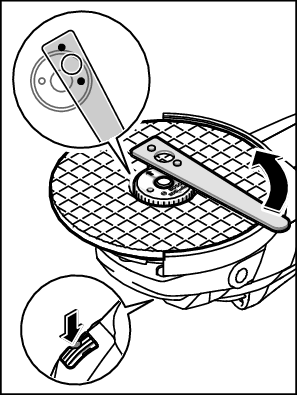
If the quick-clamping nut has been attached correctly and is not damaged, you can loosen it by hand by turning the knurled ring anticlockwise. If the quick-clamping nut is stuck, do not attempt to loosen it with pliers – always use the two-pin spanner. Position the two‑pin spanner as shown in the figure.