Memory Function 
The value or end result of each completed measurement is automatically saved. The last 50 values are saved. If the memory is full, the oldest value will be overwritten. The oldest value is at position 1 in the memory, the newest value at position 50 (for 50 available memory values).
GLM 150-27 C: When the camera is switched on, the photo is automatically stored together with the measurement result.
The following information is imprinted in the photo:
- Measurement result
- Individual measurements (required for determining the measurement result)
- Used measuring function
- Reference
- Date and time
- Slope angle (only for switched-on spirit level)
Should the photo be used for documentation purposes and transferred via Micro-USB cable, we recommend not activating zoom. If the measuring tool has been connected with an end device via the Micro-USB cable, a csv file with all saved measurement values is additionally created.
- To open the memory function, press the
 button.
button. - The last value will be displayed.
- Press the
 button or
button or  button to scroll through the saved values.
button to scroll through the saved values.
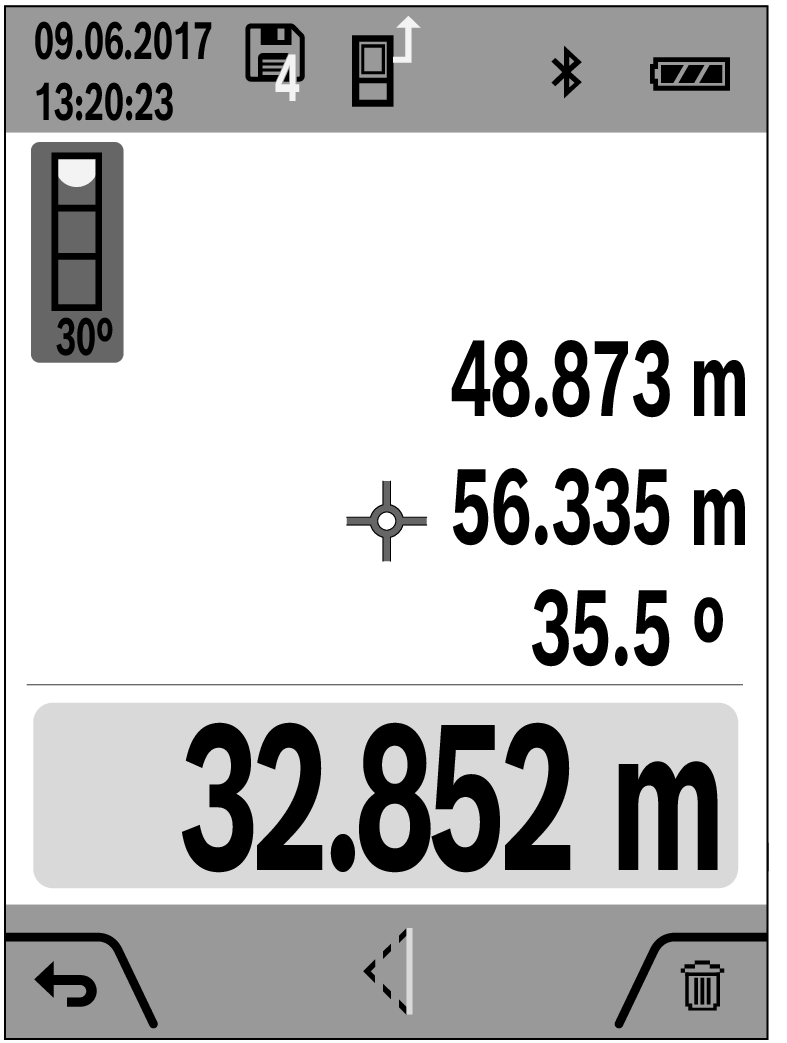
The number of the memory value is shown at the top of the display, and the symbol of the corresponding measuring function is shown on the left. If there is no value available in the memory, "0.000" is shown at the bottom of the display and "0" at the top.
Deleting Memory Values
- To delete the displayed value, press the
 button.
button. - Confirm with the
 button.
button.
To delete all saved values, select the Delete memory (GLM 150-27 C) see Deleting Memory  menu item in the Basic settings
menu item in the Basic settings  menu or simultaneously press the
menu or simultaneously press the  button and the
button and the  button.
button.