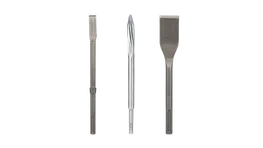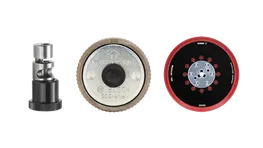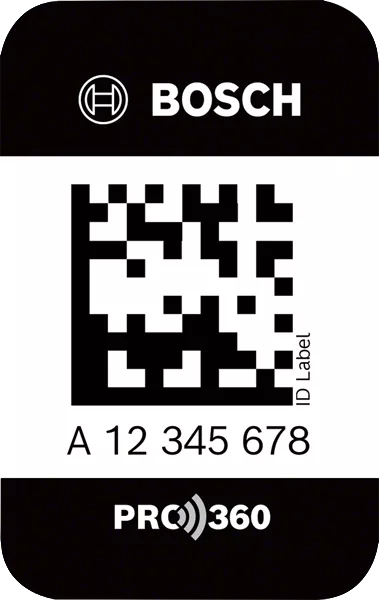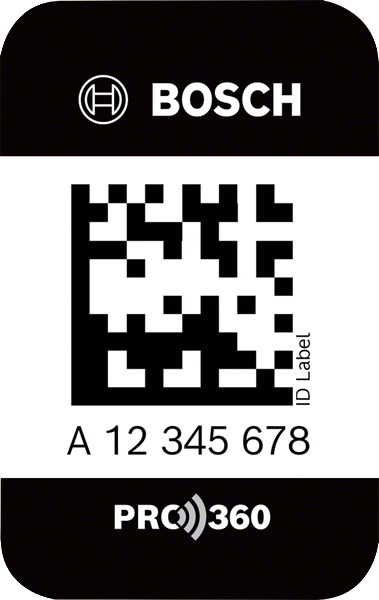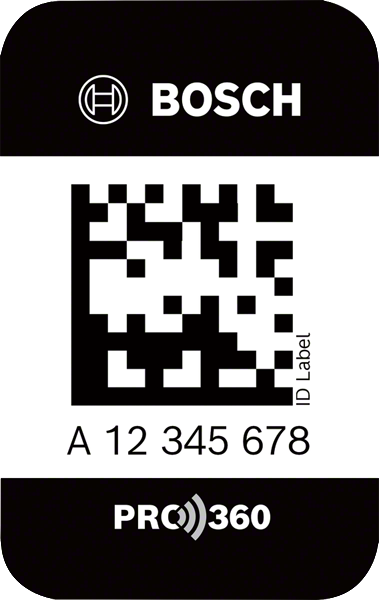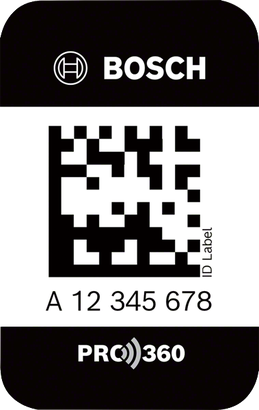





ID Label Professional
Service
Take your inventory management to the next level with ID labels
Functions & key features
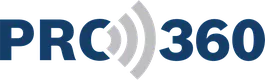



Select a variant
Technical data
The most important data |
|
|---|---|
| Scratch resistant | |
| Asset management | |
| Asset identification | |
| Asset label | |
| Highly adhesive | |
| Software | Pro360 |
| Code format | 9 digits |
| Size | Large |
| Reusability | one-time use |
| Code character set | Alphanumeric ASCII |
| Code type | DMC ECC200 |
| Payment | One time |
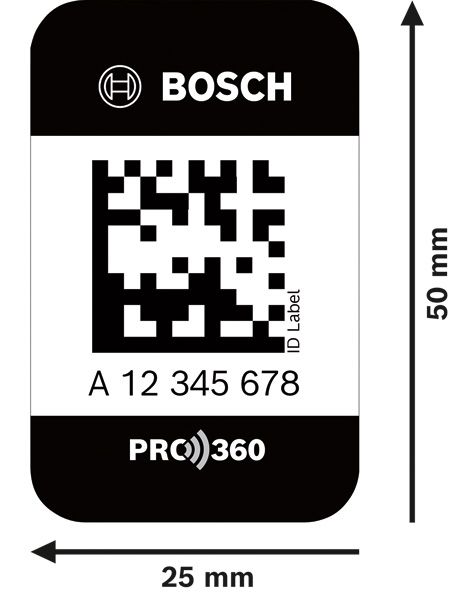
ID Label Professional: Further information
Product Highlights
Do you struggle to keep track of all your assets? Then the new ID labels from Bosch Professional are the solution. Simply attach the labels to anything you want to keep an eye on – not just your Bosch Professional power tools – and scan them to create a handy digital inventory. You can then assign assets to individuals and locations so you will always know exactly where the assets are. It works like this: Sign in to your Bosch PRO360 account or register free of charge via the mobile app; Attach the labels to clean, smooth surfaces only. Take care not to cover ventilation slots, nameplates, or controls; Scan the labels’ DMC codes with your smartphone; Wait 24‐48 hours for the labels to harden properly; Create your digital inventory
Equipment & Application
PRO360 also enables you to keep all the information about your Bosch power tools, such as invoices and guarantees, together in one place.
Additional Information
The ID labels are durable and scratch resistant. They are available in small (13 x 23 mm) or large (25 x 50 mm) sizes and in packs of 50 or 100 labels.